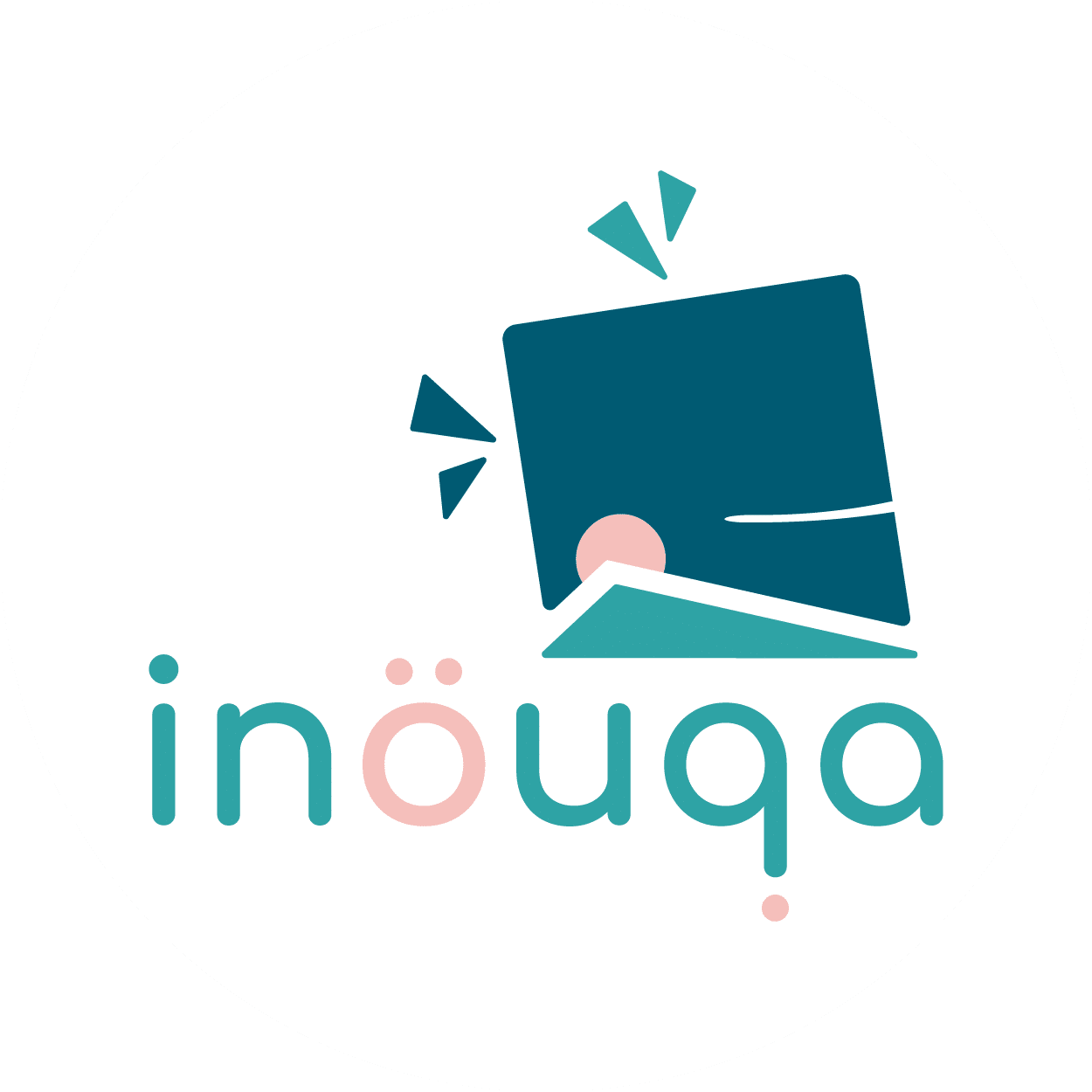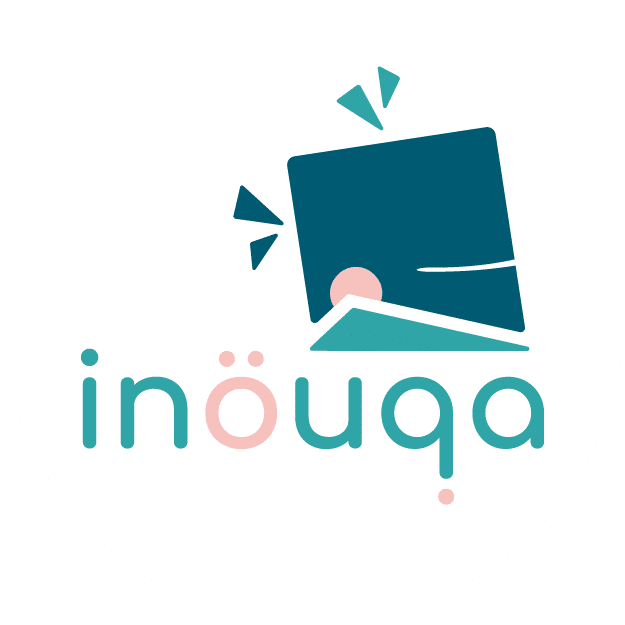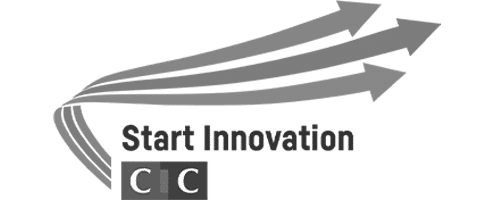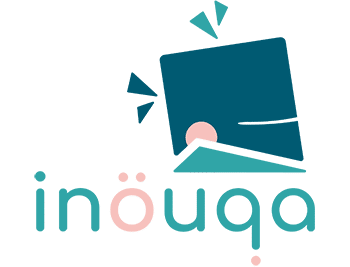So, let’s be accurate: either you want to change your password, you’re free to do so, or you’ve lost it…
No reason to be proud 😜 Well, it happens to us too with all the passwords to remember, we don’t blame you. So, either you connect to your account and change your password or on the page of connection to your space, you click on “lost password“. In the first case, you will first have to enter your old password before choosing the new one, in the second case you can directly enter the new password. In both cases, you will have to consider the security requirements.
It’s done.
Now, don’t forget it again… Promise?